Scheduling Test Sessions
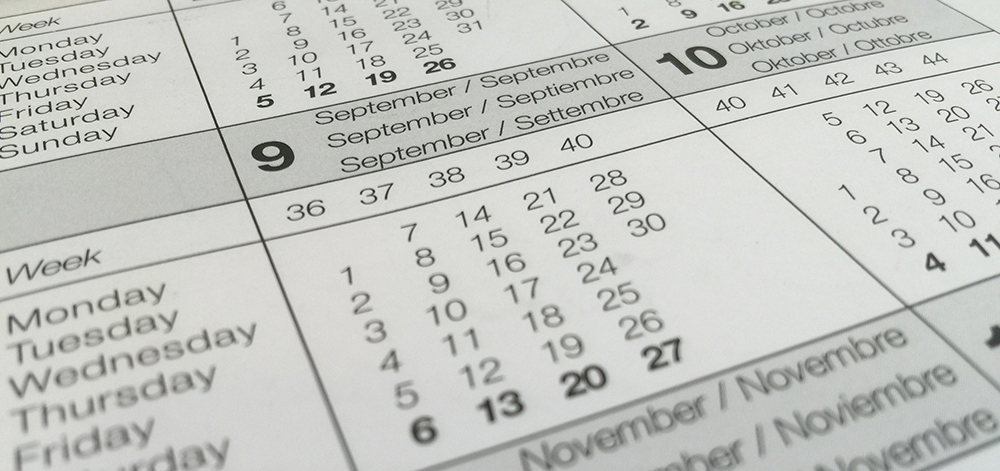
Scheduling Test Sessions
LAS Links Scheduling and Monitoring Test Sessions
LAS Links Online – Guide to Scheduling and Monitoring Test Sessions
Video Link: Scheduling Test Sessions
Utilizing the Multiple Student Upload and Multiple Test Sessions Upload Files
Monitoring, Unlocking, Invalidating and Ending Student Testing
Guide to Utilizing the Test Monitoring Application
Viewing and Exporting Student Test Session Details
Unlocking Test Tickets
Utilizing the Student Status Dashboard
Invalidating a Test Session
Ending Incomplete Tests
Guide to Accommodations
